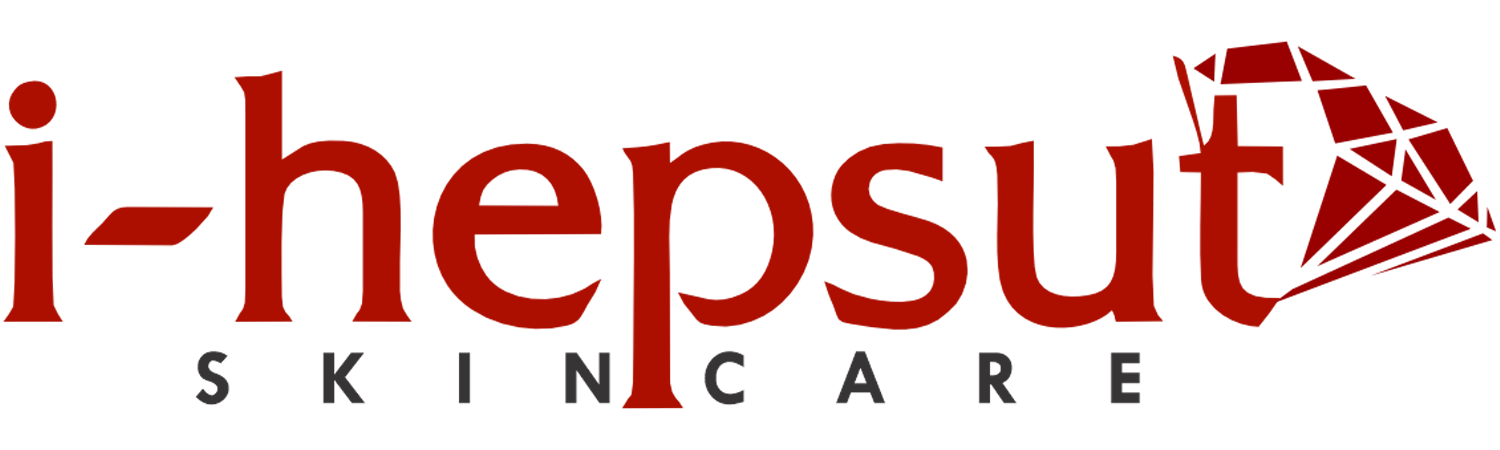Orders
Shopping on iHepsut.com is easy! Once you have found the product you
want to buy, just follow the steps below:
- Click on “Add to Cart” to add this product to your cart and continue shopping, or “Buy Now” to proceed straight to checkout.
- Click on ‘Cart’ in the top right corner
- Register an account or Login into your existing account by entering your Email and password.
- Enter your shipping/billing information, ensuring your address is complete and accurate.
- Choose your preferred payment option
- Click on “Place Order” to complete your order
Once your order is placed, we will automatically confirm it by notifying
you via email, and/or we will call you for confirmation in case we need more details. Please note that this confirmation is a mandatory step before we ship your order. If you are unsure of whether your order has been confirmed or not, please contact us here a few hours after your order placement.
Call our Customer Order Line – +234 805 713 0078
Operating Hours: Mon-Fri, 8am-8pm;
Saturday, 9am-5pm;
Public Holidays, 9am-5pm.
We will send you an email once your order has been confirmed.
Please contact our Customer Service Team on +234 805 713 0078 or contact us here so we can help you to resolve the issue.
We will send you regular updates about the status of your order via emails and SMS after your order has left our warehouse and is on its way to you. You can also track its status by entering your tracking number on ihepsut.com
We do our best to get your orders delivered by the date listed on the product page. You can find more information about our delivery timelines here.
We do our best to deliver on time. If in some exceptional case we are late, we will then inform you proactively. In case of doubt any question do not hesitate to contact our Customer Support Team on +234 805 713 0078 or contact us here. You can also follow your order’s progress by entering your order ID number and billing email on this page: https://www.ihepsut.com/order-tracking/.
If you are having trouble placing products in your cart, please make sure that you have made all relevant size and colour selections. If you still have problems, this may mean that the item you are trying to buy is sold out. Contact our Customer Service Support Team on +234 805 713 0078 or contact us here.
Products and Pricing
Yes. We are committed to offering our customers only 100% genuine and original products. Please contact us here if you think our products do not meet our proposed standards.
You can start by clicking on a category name from the category menu on the left side of the website. This shows all the products we have in that category. If you know what you are looking for, just type the name of the product or brand in our search bar at the top of the page and click Search. Click here to find out more.
No, there are no hidden costs or charges, you pay exactly what your order total says
Prices on iHepsut website are not negotiable. We have made sure that we offer you the best prices and deals you can’t find anywhere.
Shipping & Returns
Delivery timelines vary depending on your city, state, and country of residence.
We will send you regular updates about the status of your order via email and/or SMS. After your order has left our storehouse and is on its way to you, you can also track its status by entering your email and order number here.
You can request for your order to be delivered to a different address within the same region or city before it is shipped. Please contact our Customer Service Call Centre at +234 805 713 0078 or contact us here for more information.
If you want to change the shipping address to a different region or city, we will have to cancel and repurchase your original order.
We will attempt to deliver your order again the next working day. We will try to deliver a total of 3 times before cancelling your order.
Yes, our delivery person will contact you to confirm your availability and exact location.
Delivery charges are the costs stated by us and our logistics partners to bring your ordered item(s) to your doorstep.
Yes! Your parcel can be delivered to any address convenient for you. Just enter your preferred address as your ‘shipping address’ during checkout.
No, we do not accept payment on delivery… Your payment validates your order, and you can choose your prefereed payment option during checkout.
Yes. Please ensure your representative has the tracking number and a signed copy of your ID.
Yes, we deliver worldwide
My Account
You will have the option to purchase your item without creating an account or to create an account in the process of purchasing your item on iHepsut.com during checkout.
However, it is advisable to create a customer account so you can enjoy certain benefits, such as customer loyalty and points rewards or coupons, as we plan on sending them. To create your customer account without purchasing an item, kindly follow the steps below:
- Start by clicking “Your Account” and then sign up in the top right corner of your screen.
- You will then be asked to provide some basic information.
- When you have provided the required information, click submit to finish the sign-up process.
- We will send you an email to welcome you to Tunu Oils.
- Click Your Account and then Login on the top right side of your screen.
- Enter your registered email address and click Proceed.
- Now click the Forgot your Password button to get an email on your registered account with instructions on how to set a new password.
To add an additional delivery address to your account:
- Click Your Account in the top right corner of your screen (if you are logged in you would see your name there).
- Now click Address Book in the left side of the screen.
- Click on Add a New Address, enter the details of the new address and click on save this Address.
To make sure that your account is always secure, multiple email addresses cannot be added. However, you can replace your current email address with a new one anytime from “Your Account”.
Your email address helps us provide you with timely information about your order. It also acts as your username and helps you log in.
- Click Your Account in the top right corner of your screen (if you are logged in you would see your name there).
- In the contact details box, click change Password
- Enter the required information and click “Submit”
Why not just let it be and come back to us whenever you want. However, if you still want to deactivate your account, please contact our Customer Service Centre here.
We miss you when you don’t visit us enough, but we never deactivate your account unless you requested it, or for exceptional cases of customers with very high repeated order rejection rate.